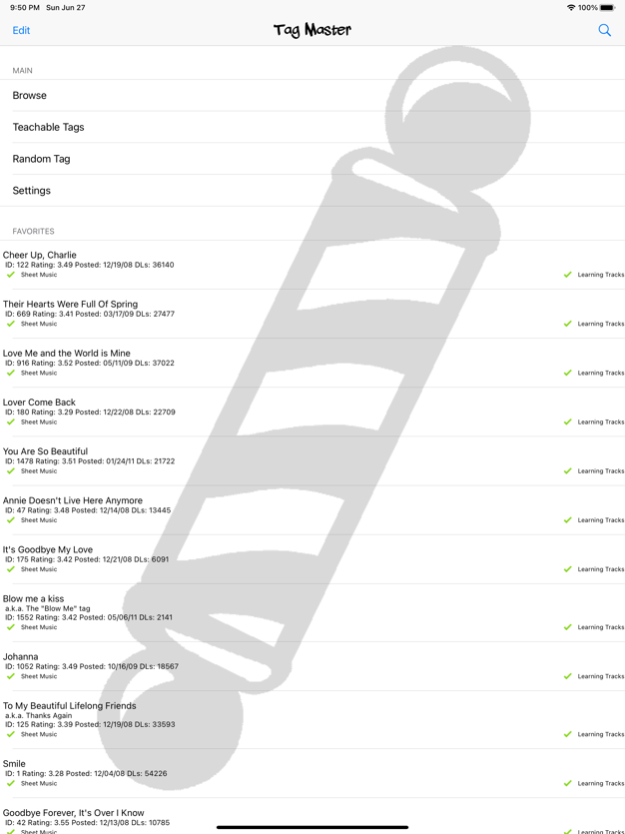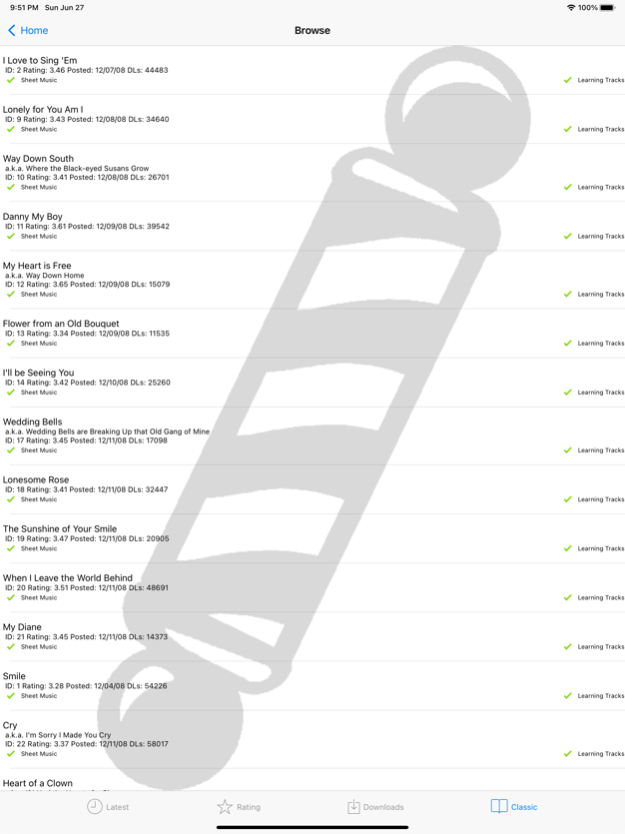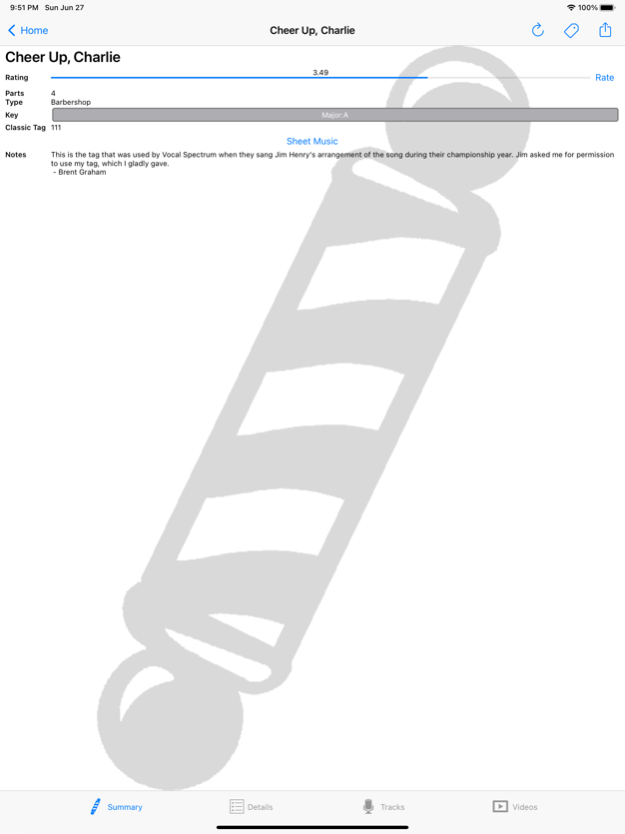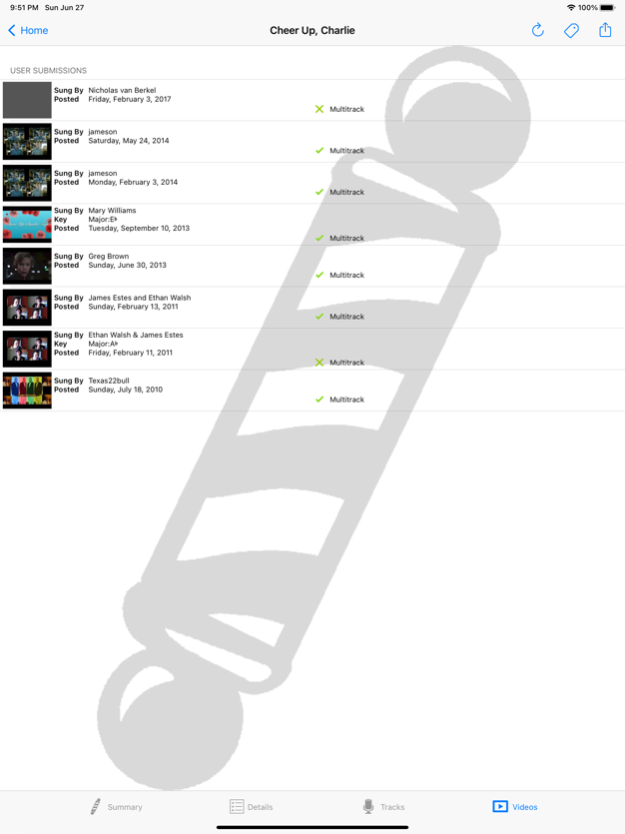Tag Master 2.0.2
Continue to app
Free Version
Publisher Description
Tag Master gives iOS users easy access to the huge repository of barbershop tags provided by BarbershopTags.com. Tag Master is an essential tool for the barbershopper on the go, and will help keep your afterglows glowing late into the night! With Tag Master you can:
- Search for a tag by name or lyrics
- Keep a list of favorite tags for quick access
- Browse Classic Tags
- See the most recently posted tags
- Filter tags by number of voice parts and whether sheet music or learning tracks are available
- Sort tags by title, number of downloads, most recently posted, or highest ratings
- Open up a random tag, view sheet music (when available), and listen to learning tracks (when available)
- Rate tags on BarbershopTags.com
- Watch videos uploaded by users
- Watch teaching videos
- Open links to tags directly within the app
- Share a link to your favorite tag with your friends over email or SMS
- Keep a list of tags you know how to teach to others
- Play the key note for tags you're viewing before you sing -- just hold down the "Play" button!
Aug 4, 2021
Version 2.0.2
Added privacy policy
Moves to a real-time backend for keeping your data up to date
Adds support for more kinds of log in
Adds support for light/dark display modes
Fixes a number of issues on modern versions of iOS
Adds the ability to open a tag directly by ID
About Tag Master
Tag Master is a free app for iOS published in the Audio File Players list of apps, part of Audio & Multimedia.
The company that develops Tag Master is Depollsoft. The latest version released by its developer is 2.0.2.
To install Tag Master on your iOS device, just click the green Continue To App button above to start the installation process. The app is listed on our website since 2021-08-04 and was downloaded 23 times. We have already checked if the download link is safe, however for your own protection we recommend that you scan the downloaded app with your antivirus. Your antivirus may detect the Tag Master as malware if the download link is broken.
How to install Tag Master on your iOS device:
- Click on the Continue To App button on our website. This will redirect you to the App Store.
- Once the Tag Master is shown in the iTunes listing of your iOS device, you can start its download and installation. Tap on the GET button to the right of the app to start downloading it.
- If you are not logged-in the iOS appstore app, you'll be prompted for your your Apple ID and/or password.
- After Tag Master is downloaded, you'll see an INSTALL button to the right. Tap on it to start the actual installation of the iOS app.
- Once installation is finished you can tap on the OPEN button to start it. Its icon will also be added to your device home screen.